Change keyboard symbols made in Linux Mint 19.2 Tina.
From my previous experience, I set my new symbols using instructions from this website. This is how to make:
- First – You need to know what symbols You want to use. You can open Character Map program and choose lage font, for example Sans. Then choose Common part and You can find Your character. In Character Details You can find code for U+xxx, name and symbol.
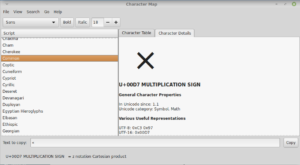
- Run:
xevto get keycode of Your keyboard key.
After You run a program and pressing a keyboard You will get something similar to that:KeyRelease event, serial 37, synthetic NO, window 0x6800001,
root 0x17d, subw 0x0, time 89094208, (359,53), root:(1230,531),
state 0x10, keycode 59 (keysym 0x2c, comma), same_screen YES,
XLookupString gives 1 bytes: (2c) ","
XFilterEvent returns: FalseThere You can find Your keycode. In that case, at 3 row is 59.
- You can check what is now in Your key hidden. Run:
xmodmap -pke |grep 59And You will get information about Your 59 key:
keycode 59 = comma less comma semicolon horizconnector multiply horizconnector multiplyThat information is going in format:
keycode <number> = <character1> <character? with shift> <character3> <character4> <character5 with right alt> <character6 with right alt+shift> <character7> <character8> - For my use I create a file that changes characters in key – ’ 9 0 k
I save it do bash file /home/USER_NAME/ogonki_autostart.sh#!/bin/bash
xmodmap -e 'keycode 20 = minus underscore minus underscore U2013 U2014' && xmodmap -e 'keycode 48 = apostrophe quotedbl apostrophe quotedbl U201E U201D dead_circumflex dead_caron' && xmodmap -e 'keycode 18 = 9 parenleft 9 parenright U00AB plusminus U00AB braceright' && xmodmap -e 'keycode 19 = 0 parenright 0 equal U00BB degree U00BB degree' && xmodmap -e 'keycode 45 = k K k K U2026 ampersand U2026 ampersand'
# « U+00AB LEFT-POINTING DOUBLE ANGLE QUOTATION MARK
# » U+00BB RIGHT-POINTING DOUBLE ANGLE QUOTATION MARK
# „ U+201E DOUBLE LOW-9 QUOTATION MARK
# ” U+201D RIGHT DOUBLE QUOTATION MARK
# – U+2013 EN DASH
# — U+2014 EM DASH
# … U+2026 HORIZONTAL ELLIPSIS - I give right to be executable:
And I add it to Sesion and Startup:chmod +x /home/USER_NAME/ogonki_autostart.sh
bash /home/USER_NAME/ogonki_autostart.sh
And shortcut to menu [if will be any problem].
I found that to make:
- ä letter – You can press RIGHT ALT+[, and then a key;
- Ä – ALT+[, SHIFT+A;
- å – ALT+SHIFT+[, a
- Å – ALT+SHIFT+[, SHIFT+a
- ö – ALT+[, o
- Ö – ALT+[, SHIFT+o
- ü – ALT+[, u
- Ů – ALT+[, SHIT+u



Dodaj komentarz